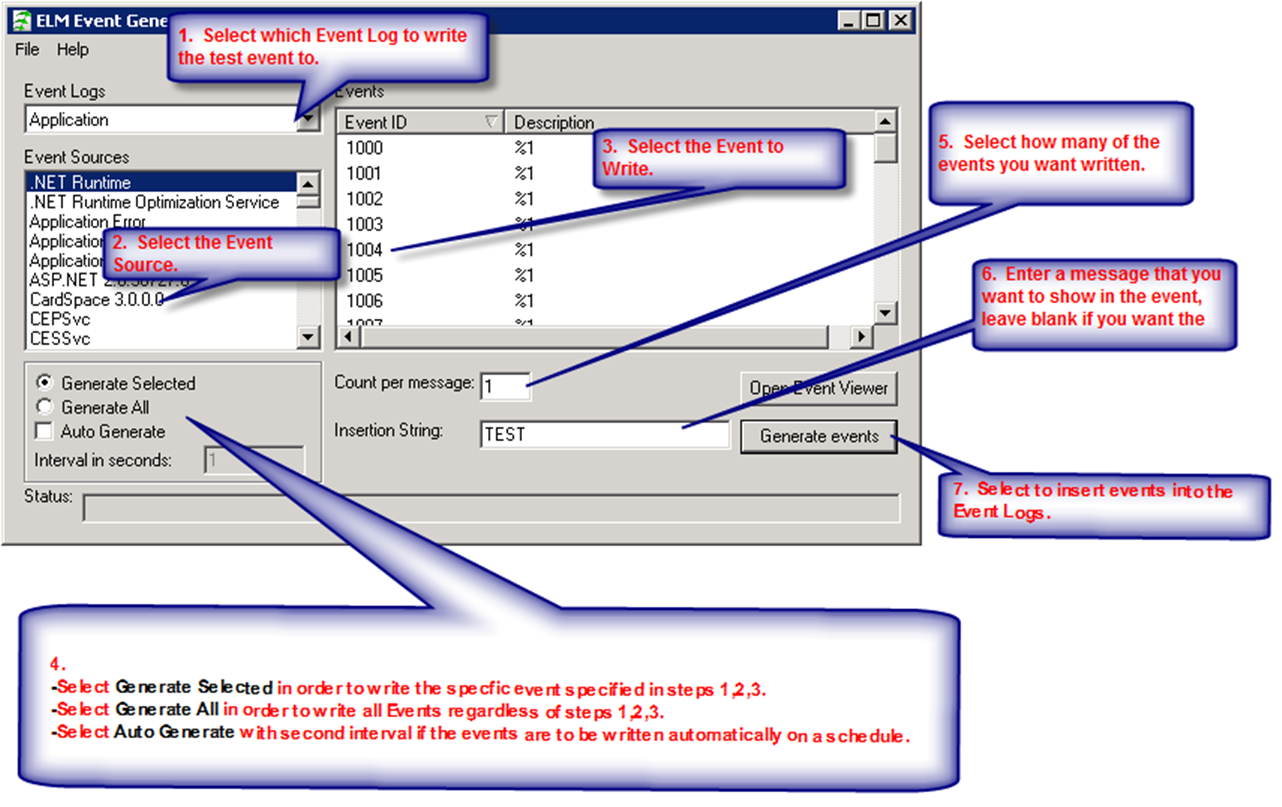This tool writes Windows events to all available Event Logs for a system except for the Security Event Log, Vista and above events, and application specific events. This tool is normally used for testing purposes to ensure that events are being collected or excluded from an agent.
It's located in the Windows Start Menu -> ELM Enterprise Manager -> ELM Event Generator. It can also be found by right clicking on an agent -> Tools -> ELM Event Generator.
When opened from an agent, the ELM Event Generator is automatically opened in the context of that agent and will display the Event Log sources from that system. To write an event to a different system, in the ELM Event Generator -> File -> Connect to another computer.
Seven Steps to Generating Events.