Provides details about an event.
To view Event Properties, expand the Results container, click on the Event Views container, and click on an Event View. On the right-hand side, double-click on an Event or select Event and choose Properties from the Action menu.
Use the Database Retention Policy to configure deleting and/or archiving of Event records.
The Event Properties dialog includes navigation controls to browse events in a collection of Events.
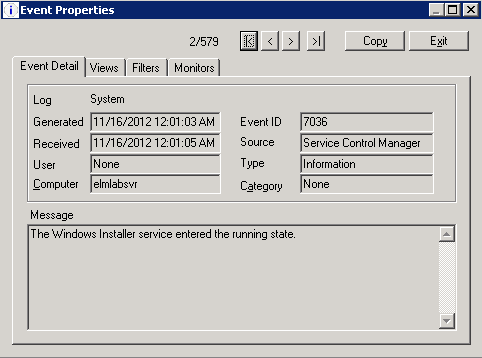
Copy - Click the Copy button to place the Event detail information on the Windows clipboard.
Event Detail
In the properties of an Event, the tab is named Event Details, and displays the following fields:
•Log - Displays the Windows log where the event originated.
•Generated - Displays the time the event was created in the event log.
•Received - Displays the time the event was received by the ELM Server.
•User - If available, displays the user from the event record.
•Computer - Identifies the computer where the event was collected.
•Event ID - Determined by the application or process that created the event.
•Source - Depends on the process that generated the event.
•Type - Can be Error, Warning, Informational, Failure Audit, Success Audit, Critical, or Verbose.
•Category - Determined by the application or process that created the event.
•Message - Determined by the application or process that created the event.
Views
Displays a list of Event Views that will display this event. Event Filters determine which Event Views will display the event. Editing Event Filters after the event has been received and processed by the ELM server may change the results displayed in this list.
Filters
Displays a list of Event Filters that display this event.
Monitors
Displays a list of Monitor items where this event is collected.
To view properties of an Event View, right click on the Event View and select Properties from the menu.