ELM Enterprise Manager 7.5 by Fire Mountain Software Copyright © 2020 Fire Mountain Software
System Requirements
•Windows Server or Desktop OS (7,2008R2 or later)
•Min. 4GB of Memory (8GB+ recommended)
•Optional: MS SQL Server 2008R2 or later
oThe default Install will use an embedded version of Microsoft SQL Express LocalDB 2014
Backup
•Best practice is to Backup the ELM program directory and primary database.
•Right click and Export all custom reports
Special Notes and considerations
ELM 7.5 has a redesigned reporting engine only accessible in the new ELM Management console. Legacy reports and report schedules will need to be manually recreated as user reports and publications after upgrade. If you are unable to use default reports or unable to recreate reports based on event views then you will need to contact Support for any customizations. See Reporting on how to create reports and publications.
Installation
•Right click and Run As Administrator the ELM 7.5.exe
•Provide User name and password for the ELM services, select products to install, and agree to license terms.
oUser account should have local Administrator rights. If using a non-embedded Microsoft SQL server then the account used will need at minimum DBCreator rights.
•Agent are deployed using the ELM Console (mmc). Under Monitoring and Management > Agents and Monitors Library Right click on the All Agents container and select New > Agent to launch the wizard.
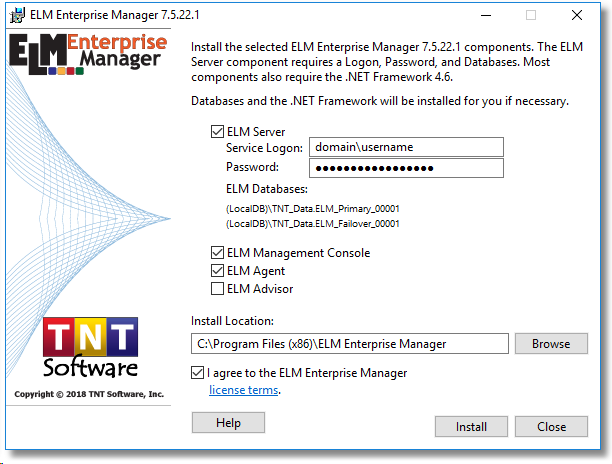
ELM Installation Wizard