Description
The database wizard is a central location for setting up the ELM Primary, Failover and Archive databases. The wizard will allow you change databases and attach archive databases for reporting.
Note: For changing the data retention policy and archive settings, see the ELM Server Configuration document.
Accessing the Database Wizard
To access the database wizard launch the ELM Management Console. From the Menu in the top left corner select New > Server > Database. This will launch a Database wizard document.
Configure a Database
Your first option in the database wizard wants you to select either Create or Connect.
Create New Database
1.Define the database role:
Primary-This database is the active primary database were all data is stored.
Failover-This database is used if the primary is not available or during nightly maintenance.
Archive-Data from the primary is moved to this database for long term storage.
2. Enter the Server Name:
This is the name and if needed the instance of the SQL server where ELM will create the database
Example: MySQLServer\Instancename or MySQLServer
3. Enter the Name of the database:
This is the database name the ELM will create on the specified server.
4. Authentication:
How ELM with authenticate to the Microsoft SQL server to create the database. This account needs to have DBCreator rights.
If using SQL Server Authentication enter the user name and password in the space provided.
Note: Windows Authentication is the preferred method
5. Click Finish and a confirmation document will appear showing the status of the creation.
Connect to an Existing ELM Database
1. Define the database role:
Primary-When using the connect to existing this will change your current primary to an existing database.
Failover-When using the connect to existing this will change your current failover to an existing database.
Archive-Data from the primary is moved to this database for long term storage.
Other- This is used to connect an ELM archive database or other ELM database for reporting only.
Note: ELM will run its typical validation scripts against a connecting database and create any missing database structure needed for it to function as the defined role.
2. Enter the Server Name:
This is the name and if needed the instance of the SQL server where ELM will create the database
Example: MySQLServer\Instancename or MySQLServer
3. Enter the Name of the database:
This is the database name the ELM will create on the specified server.
4. Authentication:
How ELM with authenticate to the Microsoft SQL server to create the database. This account needs to have DBCreator rights.
If using SQL Server Authentication enter the user name and password in the space provided.
Note: Windows Authentication is the preferred method
Samples:
Database Wizard
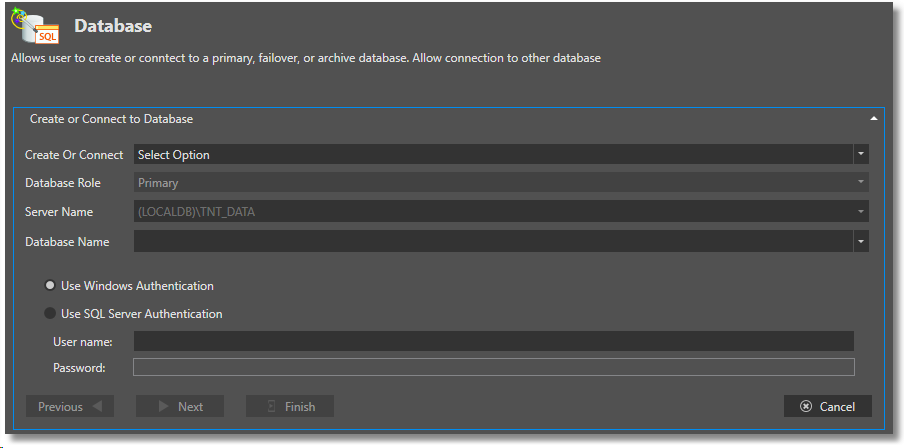
Database Wizard
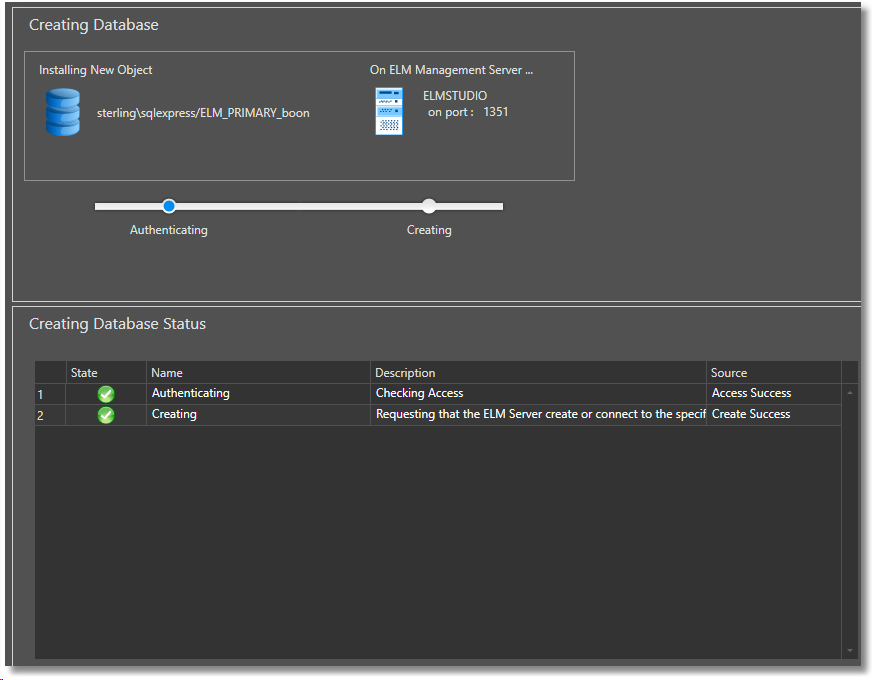
Database wizard confirmation document
To make advanced changes to database configuration please see Advanced Database Settings topic.