The ELM Server document has three displays options selectable from the Ribbon toolbar: ELM Server Configuration, Database Configuration and Agents Reporting. The document can be accessed by Right clicking on the ELM server name in the Explorer panel then select Document or double click of the ELM Server name in the Explorer panel. Once the ELM Server Document has opened select ELM Server Configuration from the the Display option on the toolbar.
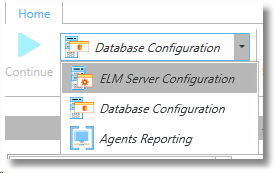
Ribbon Display options for ELM Server Document
ELM Server Configuration Display
All configuration options shown in the display may be modified by using the Edit link which will launch an Edit panel.
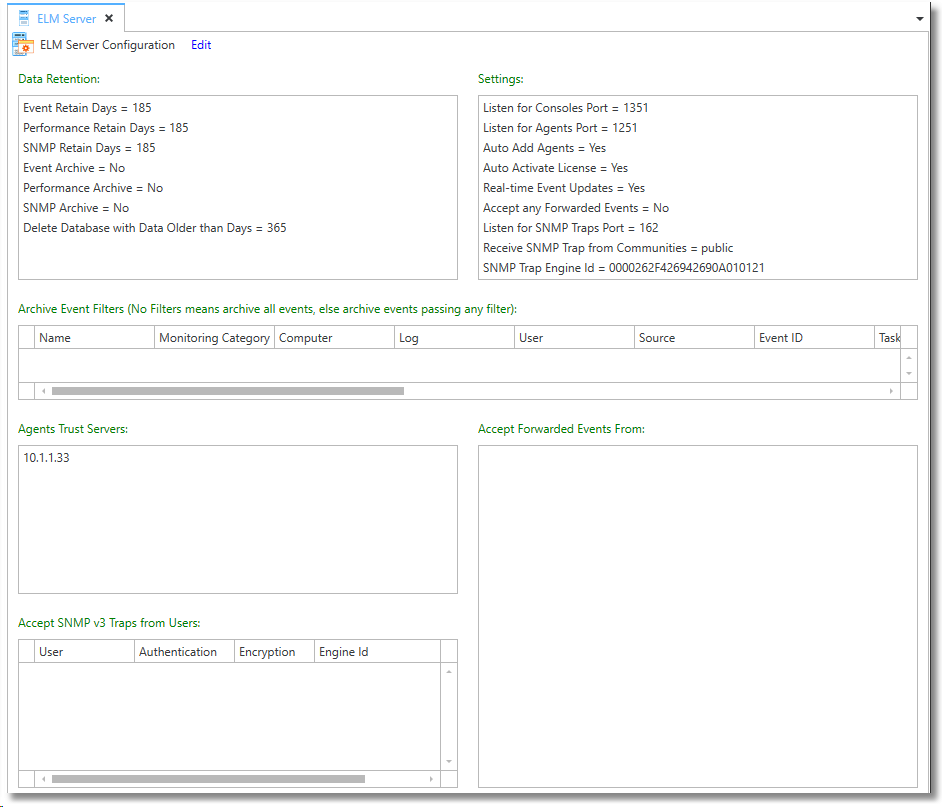
Database Configuration Display
This display shows information about the status and role of each ELM managed database. The link for New will launch the Database wizard document found under Menu > New > Server > Database. The Task link will launch a task panel that allows you to Test, Validate (Runs validation scripts) and Prune operations on the currently selected database. Task panel options will change depending on which database is selected when the Task link is clicked.
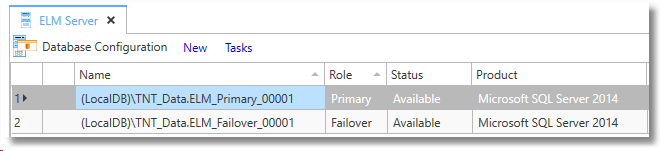
Database configuration display on the ELM Server Document
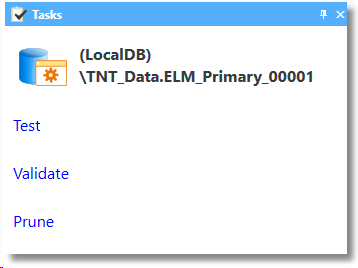
Database Task Panel