View Settings
Maximum number of Events specifies the maximum number of rows displayed in the Event View. You may select any value from 1 through 50000. The larger the number, the more memory the mmc.exe process will consume and the longer the query will take to return results.
Date Range
•The From Date and To Date fields specify a date range. By default the To Date range is Now . New events that meet the filter criteria can be added dynamically to this view as they are received. You may select one of the pre-selected choices from the drop-down, or enter your own date range.
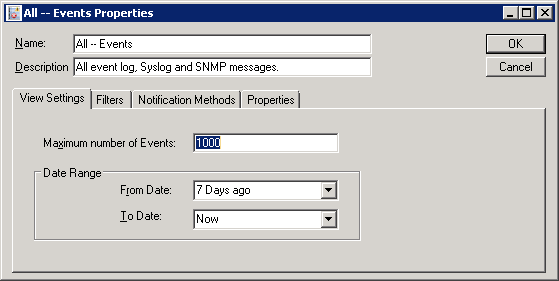
Filters
The Event Filters determine what events are going to be filtered in or out of the Event View.
Include Event Filters
Select the Include Event Filters that identify events to be displayed in this Event View.
•New - Opens the Event Filter Wizard to create a new Event Filter.
•Properties - Select the filter and click Properties to edit or view the properties of an Event Filter.
Exclude Event Filters
Exclude Filters are evaluated before the Include Filters. An Event that matches any of the Exclude Filters will not be displayed. This is a way to use multiple filters to display a focuses subset of the events you want to isolate.
•New - Opens the Event Filter Wizard to create a new Event Filter.
•Properties - Select the event filter and click Properties to edit or view the properties of an event filter.
Notification Methods
The Notification Method determines where the events in the Event View are going to be delivered to.
This is a way to use multiple Notification Methods.
•New - Opens the Notification Method Wizard to select a Notification Method.
•Properties - Select the Notification Method and click Properties to edit or view the properties of a Notification Method.