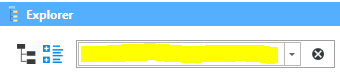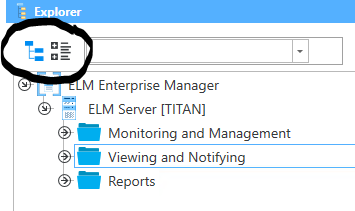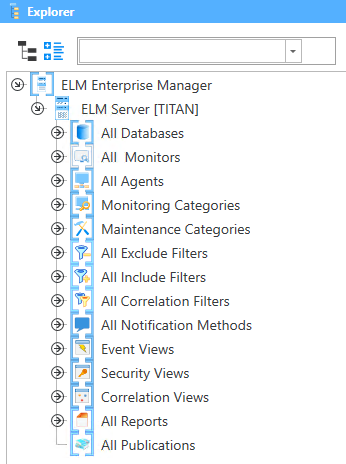Description
The ELM Explorer panel provides the construct for navigating and launching various Documents and settings within the Management Console.
The panel itself contains the following attributes:
Display Mode
Search box
Attributes
Display Mode : Two icons located in the top left of the Explorer panel are used to switch between a tree structure or categorized listing of the nodes.
Tree View
Category View
|
|
Search box: If you know that name of the item, you may use the search panel to find it. As you type the search results will be highlighted in the panel. At this point you can click on the result you want or use the Navigation controls to iterate through found results. The X may be press to clear your search results.